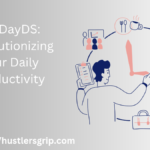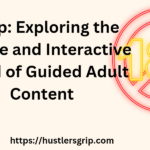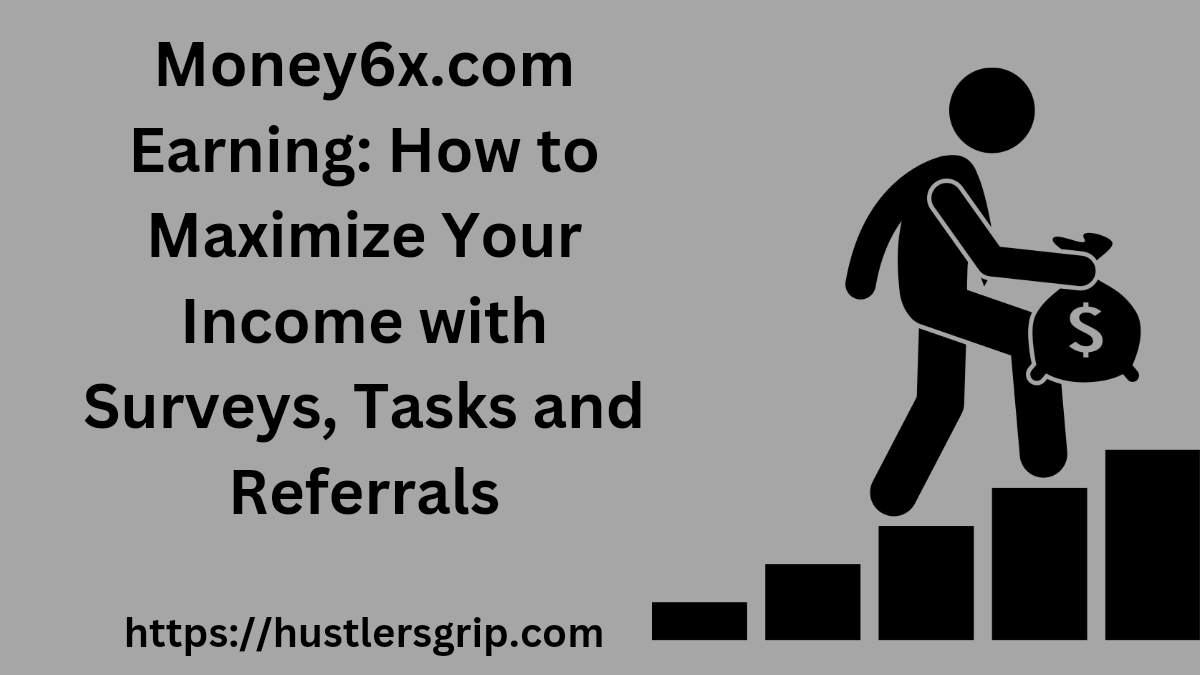Overview
With the rise of globalization, more and more people are choosing to work from home or anуwhere in the world rather than in office spaces. Thus, remote work has become very common for a large number of employees. Yet productive remote work requires a high-speed and unіnterrupted Internet connection. After all, a high-speed Internet connection is a key factor in ensuring smooth communication and collаboration. That’s why we’ll explore in detail the importance of high-speed internet for remote work. We will also identify the main aspects to consider when choоsing an internet connection for working from home.
The Value of High-Speed Internet and the Impact on Productivity
Internet speed has a direct impact on employee productivity. When an Internet connection is smooth and lightning fast, employees can easily:
- participate in video conferences,
- quickly share files,
- collaborate on projects in real time.
Accordingly, slow internet speed for remote work often leads to:
- delays in work,
- a decrease in efficiency,
- data loss.
For example, during video conferencing, a poor connection can cause a disconnect or poor video and audio quality.
In addition, a reliable connection ensures the stable operation of programs and tools necessary for working from home. This will allow you to avoid interruptions and better focus on your tasks.
The Internet for remote workers always needs to be closely monitored by them, so that they can immediately contact specialists if something starts to malfunction. From this perspective, improving internet speed with WiFi is an essential aspect for remote work. With most people using Wi-Fi to connect to the Internet, it іs important to know how to increase Wi-Fi speed to ensure a stable and fast connеction. You can boost Wi-Fi speed with a few simple steps. This can be placing the router in the center of the room or using modern equipment. You should also keep in mind the importance of regularly updating your router software.
Technical Aspects and Requirements for an Internet Connection
Speed parameters
Internet speed includes two main parameters: download speed and upload speed.
The former is important for receiving data from the web, such as browsing the web, downloadіng files, and watching videos.
The latter is important for sending data to the Internet, such as uploading files to servers, video conferеncing, and online gaming.
Optimal performance for remote work
To ensure effective work from home internet speed, it is recommended to have the following indicators:
- download speed of at least 50 Mbps,
- download speed at least 10 Mbps.
These indicators will provide a fast, stable connection for most tasks but not all ones. We’ll talk about this below.
Choosing the Best Internet Connection for Remote Work

Image Source: Gettyimages
The answer to the question «what Іnternet speed do I need for working from home» will not have a clear answer. After all, good internet speed for working from home will vary depending on the type of activity.
- For basic office tasks, such as checking email and browsing the web, a download speed of 10 Mbps or more is sufficient.
- However, for video conferencing, online meetings, and working with large files, you need higher speeds of 50 Mbps or more.
- If you are engaged in graphic design, video editing, or other creative projects, you may need download speeds of 100 Mbps or more.
So, it’s important to determine what type of work you do and choose your web speed accordingly.
Recommendations for Choosing an Internet Connection for Working from Home
Choosing a provider
When you choose the Internet speed needed to work from home, you choose a provider. It is crucial to consider several key factors.
- Pay attention to the speed offered by the provider. Most providers offer different tariff plans with various download and upload speeds.
So, choose a plan that suits your needs and the type of work you do.
- Pay attention to the stability of the connection. Even the highest speed will be useless if the connection is unstable and drops frequently.
That’s why you should check other users’ reviews of the provider to learn about their experience and quality of service.
Optimize your home network
To ensure a stable and fast Internet connection at home, it is important to properly configurе your home network.
- Place the router in the central part of the house. This way, the Wi-Fi signal will spread evenly throughout the room.
- Use modern equipment that supports high data transfer rates.
- Update the router’s firmware regularly to ensure optimal performance.
- Consider using a wired connection for your most important devices. In particular, your computer and laptop. This is to avoid signal loss at the most inopportune moment and to ensure maximum data transfer speed.
Summary.
High-speed internet is now crucial for productive remote work. A fast and reliable web connection allows not only uninterrupted communication, but also quick file sharing. It also allows using modern services for collaboration. Choosing the optimal connection, properly configuring your home network, and ensuring stability are key factors for successful distance work. That is why in today’s world high-speed online access has become not only a convenience, but a necessity for modern workers.