Overview
Java is one of the most popular programming languages, used by over 9 million developers (or 30%) worldwide.
Its power lies in its platform independence, allowing developers to write code that can run anywhere. This versatility makes Java a top choice for building robust, scalable applications.
Behind millions of Java applications is the technology that enables Java development – the Java Development Kit (JDK). But what exactly is a JDK and why do developers need it? This article will cover everything important about JDKs that developers should know.
An Overview of JDK
A Java Development Kit or JDK is a software development environment used by Java development outsourcing companies and individual developers for developing Java applications and applets. It is an implementation of the Java Platform, Standard Edition (Java SE) that provides all the tools, executables and binaries required to compile, debug and execute Java programs.
The JDK includes the following components:
Java Compiler (javac)
The javac compiler converts Java source code (.java files) into bytecode (.class files) that can then be executed on the Java Virtual Machine (JVM). This allows the “write once, run anywhere” portability.
Java Runtime Environment (JRE)
The JRE provides a container to run Java class files. It includes the Java Virtual Machine (JVM), class libraries and other files that JVM requires at runtime.
Developer Tools
The JDK has tools for developing, debugging and monitoring Java applications, such as javadoc, jdb, jconsole etc.
Java Class Libraries
The class libraries provide standard libraries or reusable code that developers can use in their Java applications. This includes libraries for I/O, networking, security, XML parsing and more.
Other Miscellaneous Files
This includes example source code and other supporting files.
So in summary, the JDK is a complete environment providing everything needed for developing, compiling and running Java applications. The central pieces are the compiler, runtime environment and developer tools.
Why Do Developers Need the JDK?

Installing the Java Development Kit is essential for both Java application developers and enterprises.
1. Compiling Java Source Code
The most basic reason developers need the JDK is to compile Java source code into bytecode that the JVM can then execute. The javac compiler allows developers to convert their .java files containing Java source code to .class files that can be hosted on Java runtimes. Without the JDK, this Java code compilation would not have happened.
2. Runtime Environment for Execution
Developers count on the runtime environment provided by the JDK actually to run and test their Java applications. The collection of tools like JRE and JVM are necessities for executing Java apps during the development process before finally deploying to production environments.
3. Access to Java Class Libraries
The extensive class libraries that ship with the JDK are extremely useful resources for developers. They provide reusable and standard functionality, which saves programming time and effort since developers don’t have to write common utilities from scratch. Access to packages like java.io, java.sql, java.util, java.net etc., vastly simplify development.
4. Improved Development Efficiency
The variety of developer tools that come bundled with the JDK, such as javadoc, jdb, jconsole etc., make developers far more productive. These JDK tools help document code, debug, analyze performance issues, and monitor applications efficiently during development.
5. Cross-Platform Application Development
One of Java’s biggest advantages is that it enables cross-platform support so apps can run across operating systems like Windows, Linux, and macOS. The JDK provides a consistent development experience across platforms so developers can focus on writing code rather than deal with platform-specific issues.
6. Foundation for Java EE and Other Frameworks
Most Java enterprise frameworks and tools require an installed JDK for Java application development, like popular frameworks Spring, Hibernate, Struts etc. Even open-source tools leverage the JDK. Having the core JDK is a prerequisite for then building on these frameworks.
7. Future Java Versions Support
Oracle releases newer versions of the Java Development Kit about every 6 months that contain security patches, bug fixes, performance enhancements and new features. Developers can upgrade to take advantage of the latest JDK version rather than be stuck on older ones.
Components of the JDK
As seen earlier, the JDK ships with many integral components and tools. Here is a deeper look at some of the key pieces:
Javac Compiler
The javac compiler is the program that converts Java source code written by developers into bytecode recognized by JVMs. It allows the “write once, run anywhere” portability across multiple platforms without recompilation. Developers invoke javac by passing in .java files containing source code to generate .class bytecode files.
javah Tool
Javah generates C language header files from Java class files. This facilitates calling Java code from native C applications. Developers will use javah if they need to interface Java with libraries written in other languages.
javap Disassembler
Javap disassembles compiled Java class files and returns them to intermediate Java source code. It outputs the class file in a human-readable format for debugging or analyzing code without source files.
javadoc Tool
Javadoc allows developers to autogenerate API documentation in HTML format from Java source code comments. The generated javadocs help other developers understand an application or library’s public APIs better without reading code.
java/javaw Launchers
The java/javaw commands initialize stand-alone Java applications with the correct JRE. javaw hides the console window on Windows which java displays it.
Key Class Libraries
As part of the JDK, Java Class Libraries are organized packages with reusable functionality commonly needed by developers. This serves to reduce programming effort significantly. Some examples:
- java.lang – Provides fundamental classes like String, Math, Integer etc. This package is imported by default.
- java.io – Has classess for input/output operations like reading/writing files.
- java.net – Provides interfaces and classes for networking and communication protocols like TCP/IP.
- java.util – Contains utility classes for dates, random numbers, and data structures like lists and maps.
And many more class libraries are available.
JDB Database Connectivity
The JDK also includes the JDB utility which enables developers to interact with databases like MySQL for testing SQL statements and stored procedures from the command line.
Key Developer Tools
In addition to the standard compile-run cycle, the JDK ships with advanced tools to improve developer productivity:
- jdb Debugger – jdb allows debugging Java code step-by-step to identify issues. Developers can set breakpoints, evaluate expressions and analyze variable values.
- jconsole – The jconsole tool monitors running Java applications to expose metrics and performance bottlenecks. It provides memory and thread usage visualization.
- jstat – jstat reports statistics like class loader behavior and Java heap utilization for running JVMs.
- jinfo – jinfo shows Java configuration info for a given process, such as system properties and JVM arguments.
- jmap – jmap outputs a memory map snapshot of the heap, which helps find memory leaks.
And more…
Java Development Kit (JDK) Version Timeline
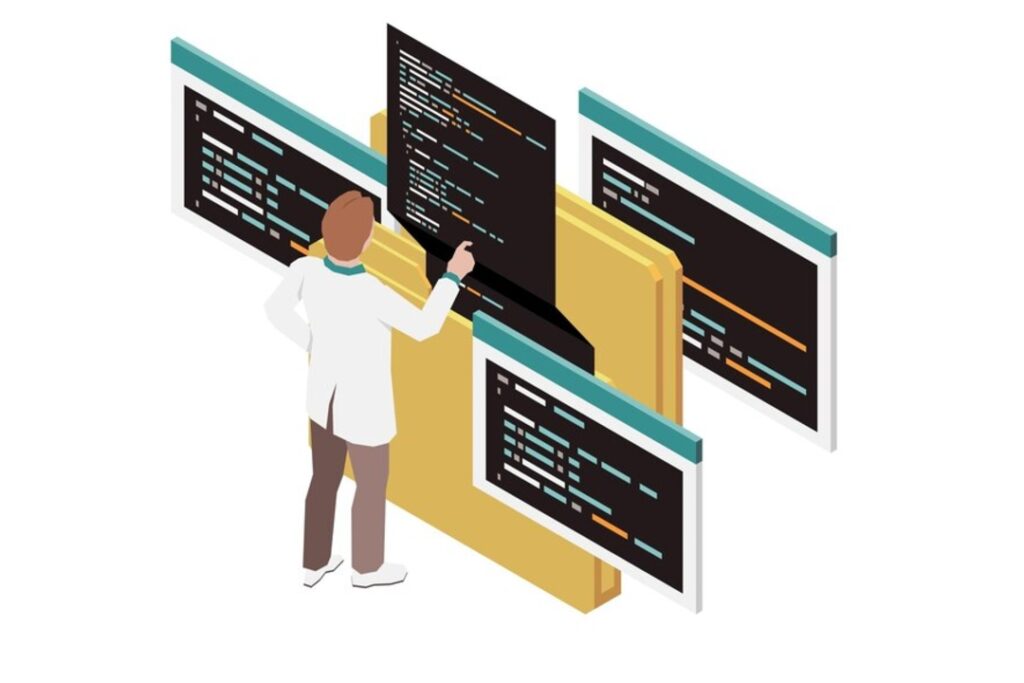
Oracle has released new major versions of the JDK over the years with improvements and changes. Some notable versions include:
- JDK 1.0 – Jan 1996 – First release under Sun Microsystems
- JDK 1.1 – Feb 1997 – Added inner classes, JavaBeans, JDBC API
- J2SE 1.2 – Dec 1998 – strictfp keyword, Swing GUI
- J2SE 1.3 – May 2000 – HotSpot JVM engine
- J2SE 1.4 – Feb 2002 – Assertions, chained exceptions
- J2SE 5.0 – Sept 2004 – Generics, annotations, enums, autoboxing
- Java SE 6 – Dec 2006 – Compiler API, scripting, desktop UI
- Java SE 7 – July 2011 – Switch construct, try-with-resources
- Java SE 8 – March 2014 – Lambda expressions, streams, interfaces
- Java SE 9 – Sept 2017 – Modularity, JShell REPL
- Java SE 11 – Sept 2018 – Local variable syntax, HTTP client
- Java SE 16 – March 2021 – Records, pattern matching
- Java SE 17 – Sept 2021 – LTS Release – Sealed classes, enhanced pseudo-random number generators
- Java SE 18 – March 2022 – Simple web server, code snippets in Java API documentation
- Java SE 19 – Sept 2022 – Record patterns, pattern matching for a switch (preview)
- Java SE 20 – March 2023 – Project Loom (virtual threads), Project Panama (foreign function & memory API)
- Java SE 21 – Sept 2023 – LTS Release – Sequenced Collections, Structured Concurrency
- Java SE 22 – March 2024 – Pattern Matching for a switch (standard), String Templates (preview)
- Java SE 23 – Sept 2024 – Data Classes, Enhanced Pattern Matching
The latest LTS (Long Term Support) version is Java SE 21, released in September 2023. The most recent release is Java SE 23, released in September 2024. Developers should always keep up with recent JDK versions for the best security and features.
Installing the Java Development Kit
Now that the key components and uses of the Java Development Kit are understood, how do developers install it?
Oracle distributes official JDK binaries for Windows, Linux, and macOS from their Oracle Java Downloads page. Developers should pick the appropriate JDK installer for their operating system.
The installation wizard will guide you through the process of setting up directories, environment variables like JAVA_HOME, and adding java/javac commands to the system PATH.
Once installed, opening a new terminal and checking the Java version with Java -version should display details confirming a successful JDK installation! The environment is now ready for full-stack Java application development.
For convenience, many IDEs (Integrated Development Environments) like Eclipse, IntelliJ IDEA, and NetBeans bundle their own version of the JDK so developers get everything preconfigured in one package.
Conclusion
The Java Development Kit contains indispensable tools for compiling, running and debugging Java applications on desktops, servers and cloud environments. It provides everything needed for a complete end-to-end Java development experience.
Understanding what a JDK offers and keeping it updated is key for developers to build high-quality Java applications. The self-contained nature of the toolkit streamlines getting started without requiring pieces from multiple places.
With powerful features in the works like pattern matching, fibers and value types, Java is set to get even faster and efficient. The future looks promising as Oracle amplifies investments in the Java platform. Exciting times ahead for the millions of Java developers worldwide!







